The currentColor value in CSS allows us to style more concisely by leveraging color as a variable. In the following examples, you’ll see how we use currentColor to avoid repeating code when dealing with color values.
What is currentColor?
Simply put, currentColor represents the value of an element’s color property. If color: #333333 then currentColor is #333333.
How is it used?
To make code more concise, it is used like a scoped variable. The current element and child elements have the ability to inherit the element’s calculated color value.
Self
For example, currentColor may be used within the same element where the color of something like the background needs to match the color of the text.
Original code:
section {
color: #212121;
background-color: #212121;
text-shadow: -1px 1px 2px #FFFFFF;
}
Improved code:
section {
color: #212121;
background-color: currentColor;
text-shadow: -1px 1px 2px #FFFFFF;
}
Children
Descendants of the original element can inherit to color value. This comes in handy for SVGs, which use the fill and stroke properties and cannot use the inherit value to achieve the same result without also setting the fill or stroke on the parent element.
Original code:
button {
color: #8510D8;
svg {
fill: #8510D8;
}
}
Improved code:
button {
color: #8510D8;
svg {
fill: currentColor;
}
}
Pseudo Elements
The currentColor value also works with pseudo-elements like before and after.
Original code:
button {
color: #8510D8;
&::before,
&::after {
content: "";
display: block;
width: 100%;
height: 1px;
margin: 2px 0;
background-color: #8510D8;
}
}
Improved code:
button {
color: #8510D8;
&::before,
&::after {
content: "";
display: block;
width: 100%;
height: 1px;
margin: 2px 0;
background-color: currentColor;
}
}
State
Another possible example might be when state is changed for an element, such as with :hover, :focus, or :active. The currentColor value can be used to maintain a certain color through state changes without repeating the same color value for all properties that would use the parent’s color. In the below example, only the parent’s color change is required to affect the children.
Original code:
section {
color: #8510d8;
div {
background-color: #8510d8;
}
button {
color: currentColor;
outline: 3px dotted #8510d8;
}
&:hover {
color: #333333;
div {
background-color: #333333;
}
button {
color: currentColor;
outline: 3px dotted #333333;
}
}
}
Improved code:
section {
color: #8510d8;
div {
background-color: currentColor;
}
button {
color: currentColor;
outline: 3px dotted currentColor;
}
&:hover {
color: #333333;
}
}